Adding common problems to quick troubles list and Common devices to quick devices list
Common problems to quick trouble list.
When you first check-in a customer, you can quick select from a common list of usual troubles or fault descriptions so you don’t have to type it all the time (for example display not working or Display Replacement, format Computer and so on).
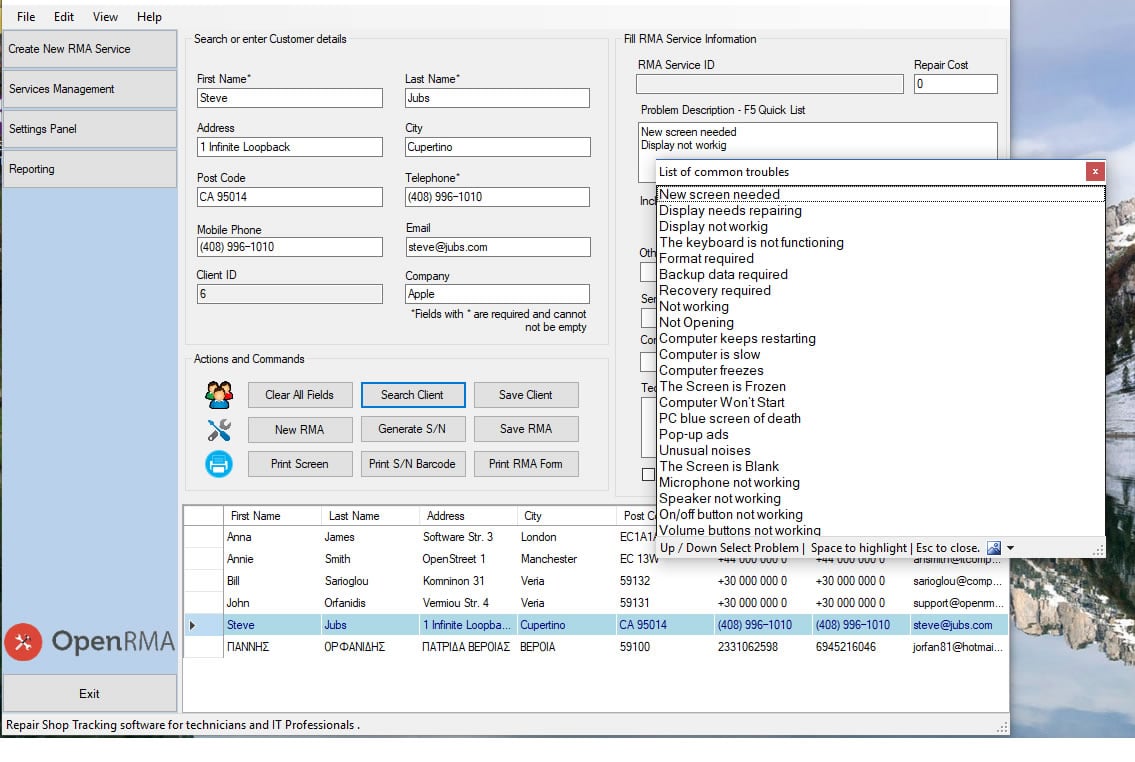
Common devices to quick devices list.
Also when you type what type of device comes for repairing (for example iPhone7, Samsung Galaxy s8 edge etc.) you can also select a device from common devices list. The list is show as you type if Product name field.
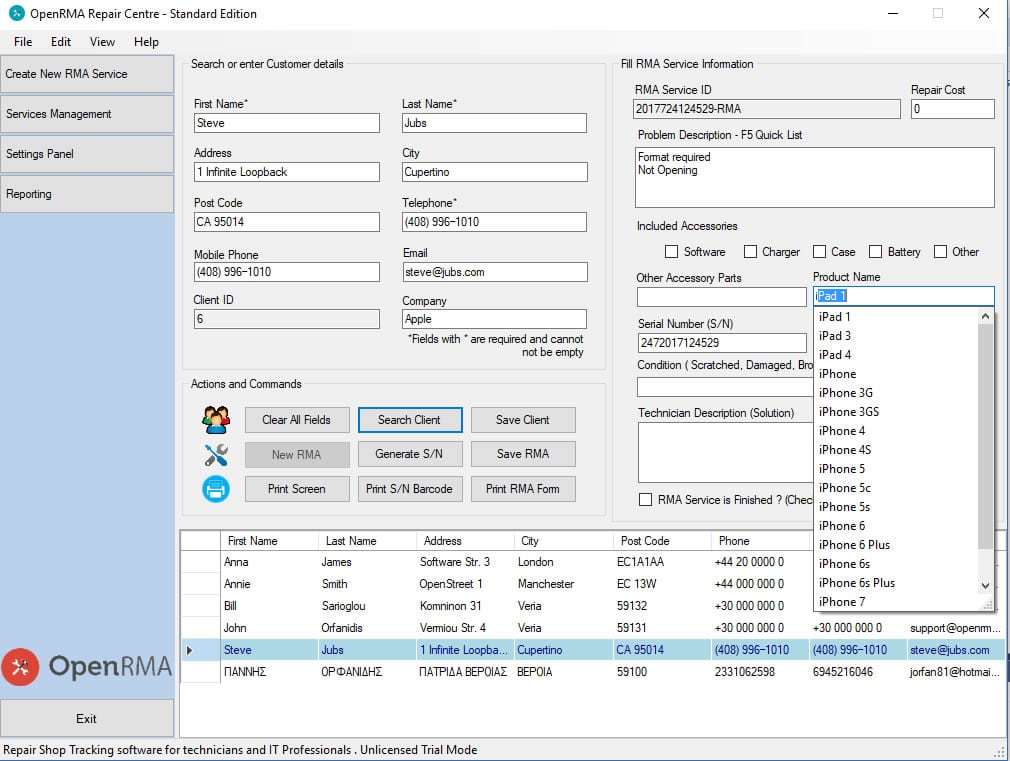
To change the devices and descriptions on both lists you have to edit the 2 text files (Devices.txt and Problems.txt) located in OpenRMA Installation directory (by default is C:\Program Files (x86)\OpenRMA Standard) or From menu Edit select Devices Quicklist or Troubles Quicklist. The file will open with Notepad program so you can edit the listings you want.
If you accidentally deleted the file, the program will ask you to create it. Just select yes.
Add one device or trouble per line. Save them and restart OpenRMA program.
Your new devices and trouble will automatically populated on lists.
