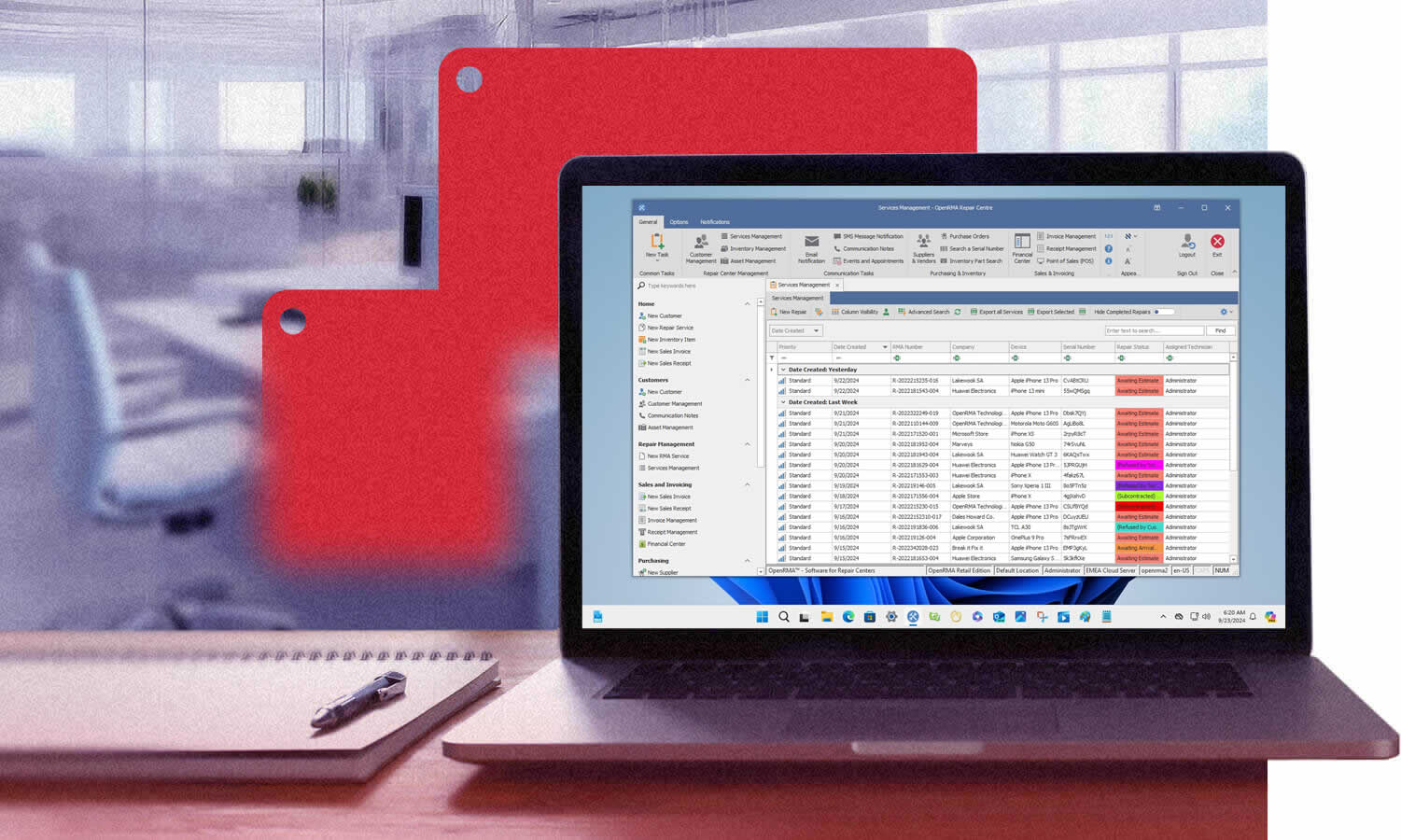Download your free trial
Maximize your performance and unlock the full power of your repair business. Free for 7-days.
Enter your information to download your trial and get started.
Ready to buy OpenRMA Repair Centre Software? Buy now
How to download your full-featured free trial
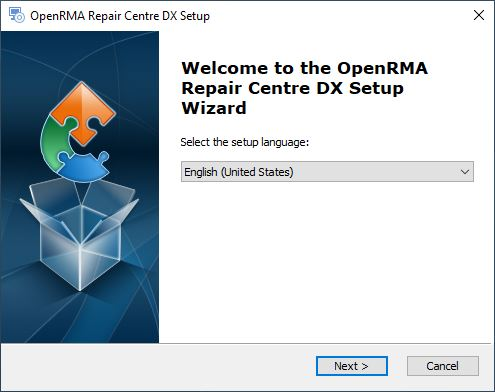 01
01
Download OpenRMA Repair Centre
Open your Downloads folder. Double click ‘OpenRMA Setup’ to open the file.
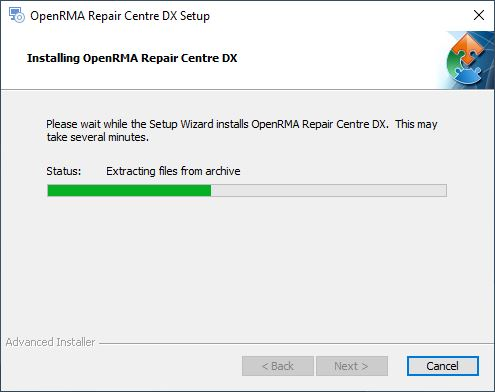 02
02
Complete the installation wizard
Have your email address handy, click "Continue trial", or "Activate online" if you 've bought the software already.
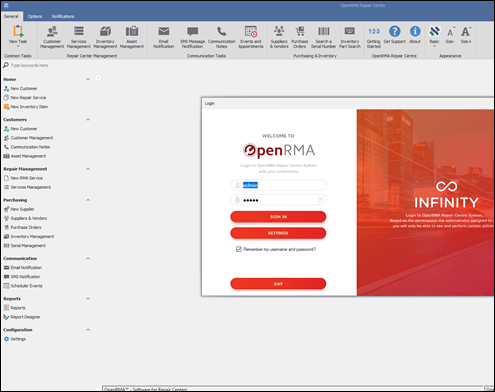 03
03
Run the connection wizard
Configure the connection of the program to demo private, or you cloud database.
Learn moreWhat can OpenRMA Software do for you?
Seamless Repair Tracking
Record your repair services, track customers and inventory, save attachments, print forms, manage serial numbers, manage purchases, book on site repairs and more.
Exceptional Support
OpenRMA delivers top-tier, expedited support to all customers, avoiding lengthy wait times or inefficient ticketing systems. We are proud to offer comprehensive support 365 days a year.
Easy to use
The #1 desktop-based Repair Shop Software with a user-friendly interface designed to simplify the process of any repair business with unified communication features, Point of Sales (POS), inventory and much more.
Customize the software to fit your needs.
Introducing a sleek, Office-inspired UI for an enhanced user experience. Enjoy high-resolution, user-friendly forms and controls, with a variety of themes to choose from.